A1: Step One - Add device
(1) Power on your device
(2) Log in your App, tap"+" on top right corner to add device
(3) Pair your device to the App
Ensure that the indicator light on the device blinking rapidly (twicea second) is in Configuration Mode which allows you to connect.
- Please refer to the operation instructions at the top of the"Confirm indicator blink rapidly" button about "How to make indicatorblink rapidly".
- Please press power button for 5 seconds to reset the device if the product doesn’t have a reset button.
- For the lighting devices, please press the switch 3 times(on-off-on-off-on) till the device powers on and the light blinksrapidly.
- If product has a reset button, please press the reset button directly.
- It is recommended to check the operation manual in order to connect the device to WiFi more quickly.
Step Two - Enter Wi-Fi password
Enter the password of the WiFi Router your smart phone is connectedto. Click "Confirm" button to activate the connecting process. Wait afew seconds till the connection completes successfully.
** Note: Now only 2.4G Wi-Fi channel is supported. Please check whether your Wi-Fi network is 2.4G or not.